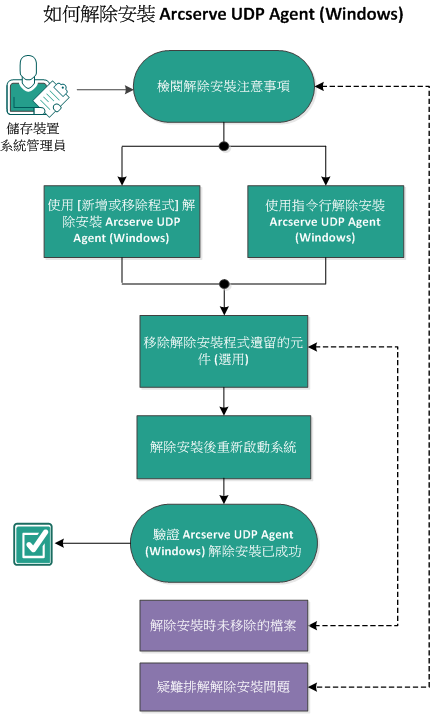安裝/解除安裝 Arcserve UDP Agent (Windows) › 如何解除安裝 Arcserve UDP Agent (Windows)
如何解除安裝 Arcserve UDP Agent (Windows)
您可以使用 Windows [控制台] 中的標準 [新增或移除程式] 應用程式,也可以使用命令列來解除安裝 Arcserve UDP Agent (Windows)。
解除安裝常式會移除電腦上所有的 Arcserve UDP Agent (Windows) 目錄和檔案,除了以下目錄及其所有內容之外:
- CA 授權:
- (x86 系統) C:\Program Files\CA\SharedComponents\CA_LIC
- (x64 系統) C:\Program Files(X86)\CA\SharedComponents\CA_LIC
下圖說明解除安裝 Arcserve UDP Agent (Windows) 的程序:
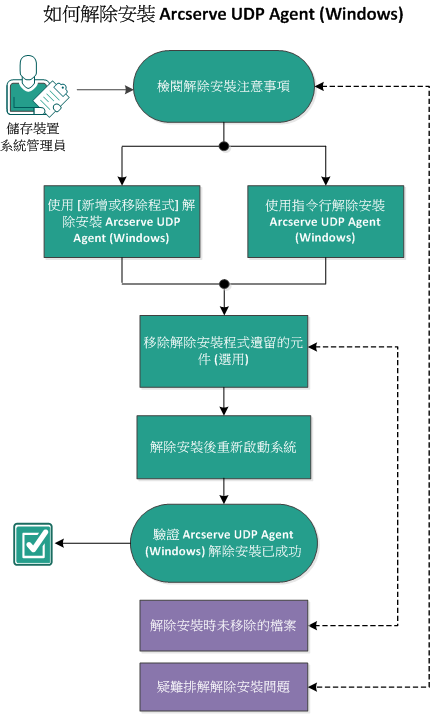
執行下列工作以解除安裝 Arcserve UDP Agent (Windows):
- 檢閱解除安裝注意事項
- 使用 [新增或移除程式] 解除安裝 Arcserve UDP Agent (Windows)
- 使用命令列解除安裝 Arcserve UDP Agent (Windows)
- (選擇性) 移除解除安裝程式遺留的元件
- 解除安裝後重新啟動系統
- 驗證 Arcserve UDP Agent (Windows) 解除安裝是否成功
- (選擇性) 解除安裝時未移除的檔案
- (選擇性) 疑難排解解除安裝問題
Copyright © 2015 Arcserve.
All rights reserved.
 
|
|